Browse this release article to see the latest features and enhancements that QorusDocs has released in Quarter 1, 2024.
March 9th, 2024, Release: Pursuit Owners and Groups
In our latest release, we bring you some new exciting developments in the user management realm. Let’s dive into it.
Pursuit Creation: Auto-Add Owner
Previously, when 'Members' were set to 'Custom' in the Pursuit Type, those creating a Pursuit would need to complete an extra step of adding themselves as a member. We’re now saving you a few clicks by automatically including the Pursuit creator as a Custom member:
In the event that the Pursuit creator does not want to be a member of the Pursuit, they can simply click the “x” next to their name.
User Management Usability Updates
We've made some updates to our User Management section, aiming to enhance your experience with a few thoughtful changes. It's been some time since we've refreshed this area, and we're confident these improvements will make your interactions even smoother:
- Field labels are now positioned above the input fields, rather than to the left. This reflects usability research which showed that users can complete the form faster by having labels above the fields.
- User selection "tablets" now display above the fields, aligning with the user interface in other sections of our product for a more consistent experience.
- To improve clarity, we've renamed the "Linked Groups" to "Linked Active Directory (AD) Groups."
- The "+ Add/Remove" button has been relocated below the selected group "tablets," making it more intuitive to see which groups are already linked before adding or removing any.
- Additionally, we've added guidance text directly next to the Remove users checkbox, for a clearer and more direct form of assistance.
February 10, 2024
Key Highlights:
- Introduction of Multi Select Lookup Smart Fields*
- Improved layout template selector for Smart Layouts*
*Smart Lists, Lookup Smart Fields, and Smart Templates Layouts are not enabled on QorusDocs Hubs by default. These can be made available to your organization with an Enterprise services engagement. If you’d like to explore this further, please contact your CSM.
Want to Learn More?
Multi Select Lookup Smart Fields enable you to use values from Smart Lists to drive the selection options available on the Create Form of your Smart Templates. By connecting Smart List data to your Smart Fields in real time, you can ensure compliance of approved values and consistency with the data in your organization’s customized documents.
The new layout template selector will show a thumbnail image and description of your Smart Layout Templates. This updated experience will make it easier to browse and select the right look to convert data in your Smart Lists, such as experiences and bios, into perfectly branded and formatted information on customized documents.
January 22nd, 2024
In our very first release of 2024 has some added Smart Field features and Smart Layout UI improvements. This is all set to be released on the 10th of February.
Here’s what you can look forward to:
Multi Select Lookup Smart Fields
With this update, we're thrilled to announce the final enhancement of our Lookup Smart Fields. Now, you can enjoy the convenience of making multiple selections from a Smart Field that references your Smart List for its values. This feature brings the same ease of use you've experienced with our MultiSelect Smart Fields. However, the exciting distinction lies in the fact that these Multi-Select Lookup fields are powered by your Smart List, eliminating the need for manual input of values.
See below the setup and the use case:
Setup:
- Navigate to the “Smart Fields” section in Hub Central
- Give your Smart Field a name
- Select the “Multi Select Lookup” from the Type dropdown
- Select the Smart List you would like to pull the data from
- Select which Smart Field you want from that Smart List
- Click “Save”
In Practice:
As you can see, my database of practices is there as option for me to select multiple options. For customers who utilize a CSV file for approved Smart Field values and need to select multiple options, such as attorney names, this update brings a more streamlined approach. The process of integrating and managing these CSV files has been made more intuitive and efficient, enhancing your workflow and interaction with our platform.
Note: Unlike Single Select Lookup Smart Fields, Multi Select Lookup Smart Fields cannot support Related Fields. (Since there will be multiple selections, we wouldn’t know from which selection to populate the Related Field(s).)
Improved Smart Layout Template Selector
We have updated the user interface to enhance your experience when selecting a Layout Template for your Smart Layout choices. Now, alongside each option, you'll see a thumbnail image and a description pulled from your Layout Template SharePoint record. This addition makes it easier for you to visually identify and understand the templates, aiding in making a more informed choice that best suits your needs.
Take a look at what is to be expected with the updated view:
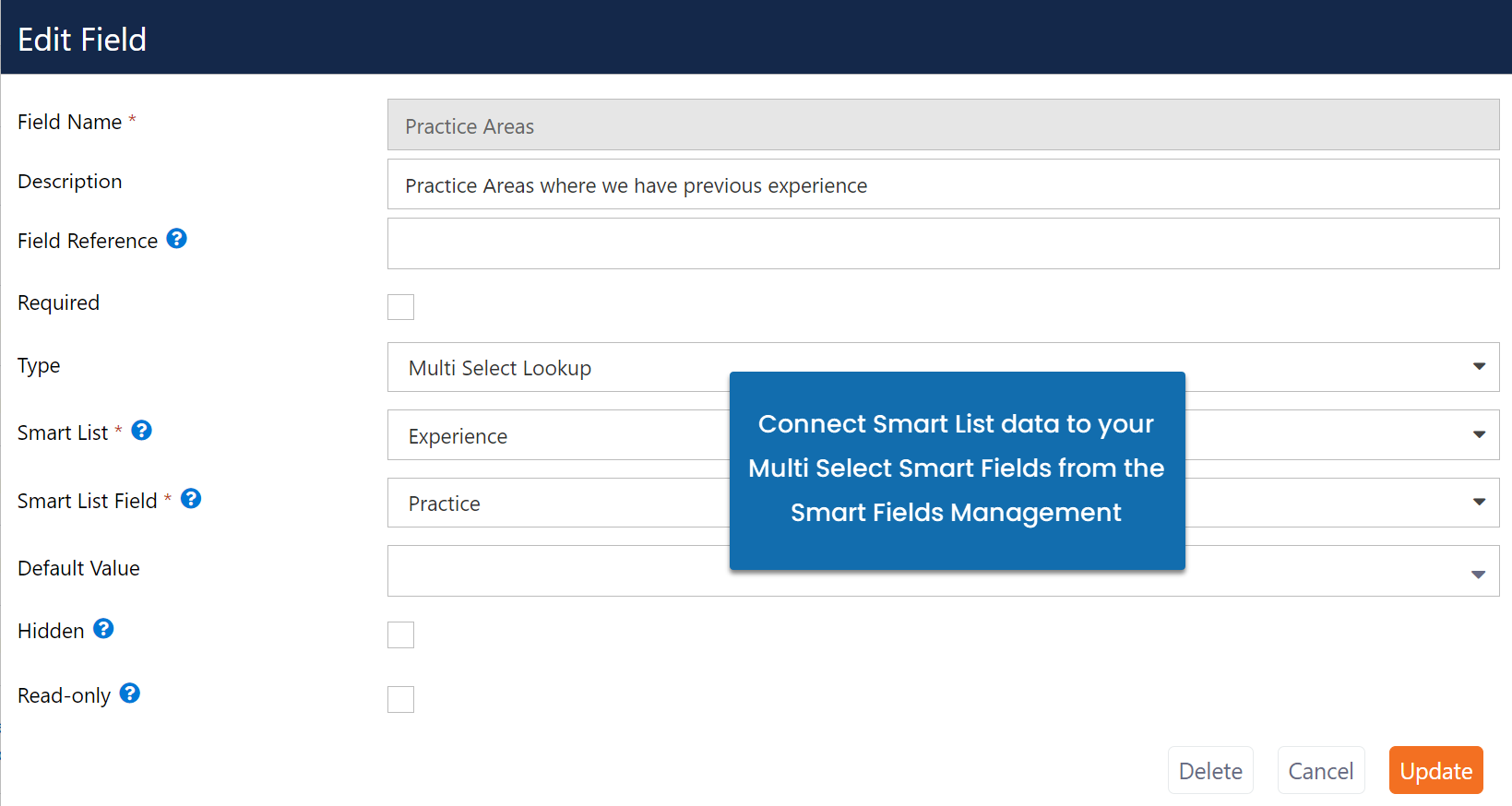
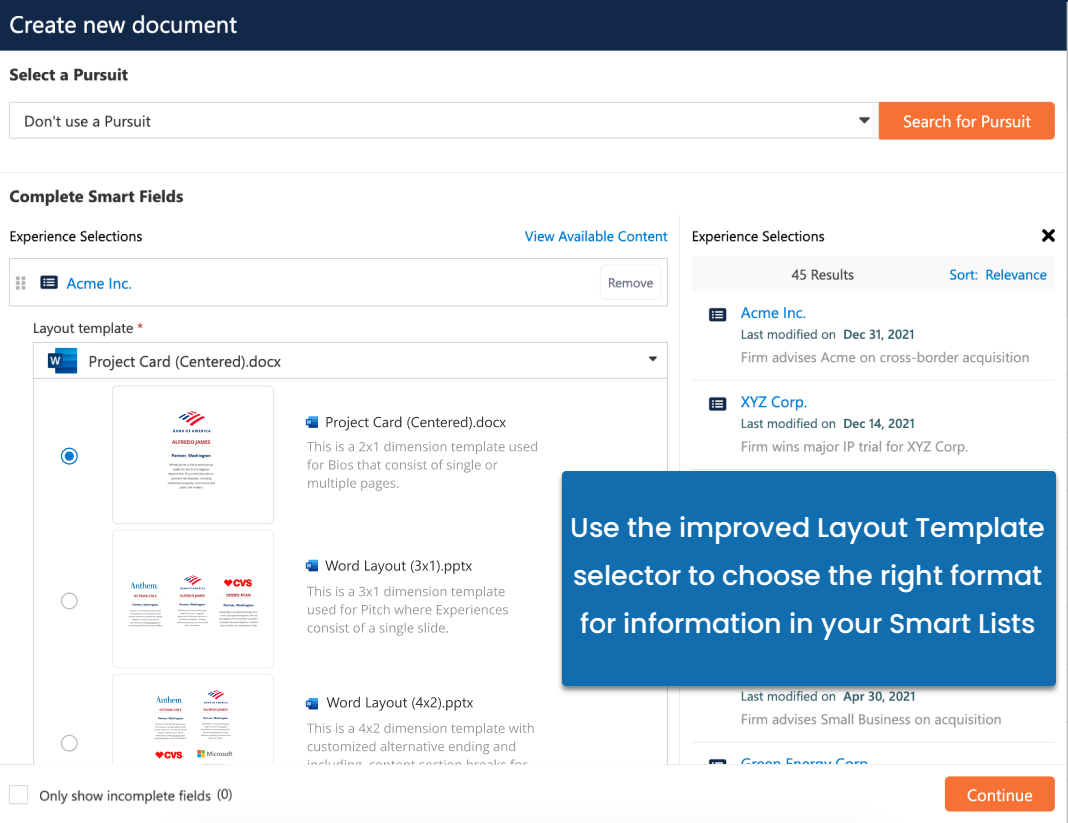
Comments
Please sign in to leave a comment.