With OneDrive for Business connected to QorusDocs, users can access and use OneDrive for Business content while working in Office 365 with the QorusDocs Add-ins.
When you sign up for QorusDocs, we'll automatically connect OneDrive for Business for you, so you shouldn't have to connect it manually. If for whatever reason we weren't able to connect OneDrive for Business, or if someone accidentally deleted it from your QorusDocs instance, then you can follow the steps below to connect to OneDrive for Business for all QorusDocs users in your organization.
In this article, we'll explain how to:
1. Connect OneDrive for Business to your QorusDocs instance
2. The search options available for OneDrive for Business content
1. Connect OneDrive for Business to your QorusDocs
First, you'll need to belong to the QorusDocs Admin role and be logged in to QorusDocs Hub. You can access the login page by visiting the following link: https://www.qorushub.com/
Once you're in, in the left navigation menu, click on 'Content Sources' under 'Manage', then click on 'Add', and then on 'OneDrive':
Immediately after that, you should get the following success message:
When OneDrive for Business is connected to your QorusDocs instance, it will show up as 'My OneDrive':
2. The search options available for OneDrive for Business content
A common misconception is that by connecting OneDrive for Business to your QorusDocs instance, everyone in your organization can access your OneDrive for Business content. That is not the case.
Each user can search their own OneDrive for Business content, as well as files that have explicitly been shared with them using the sharing options in OneDrive for Business.
In addition to using the search box to look for specific terms or phrases, you can also use QorusDocs to browse through the folder structure of your OneDrive for Business content:
Custom search filters are not supported for OneDrive for Business content. You can however use file type filters to narrow down a search:
To learn more about locating your best content with QorusDocs, click here.

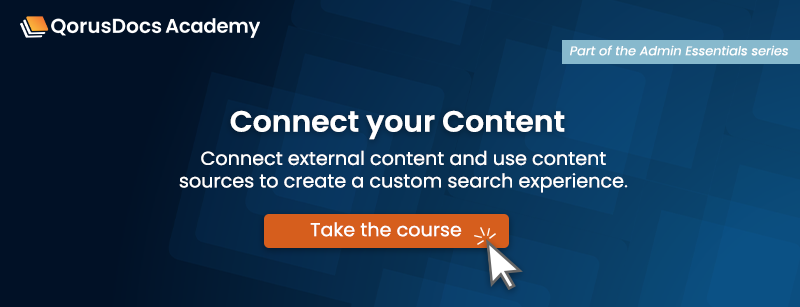
Comments
Please sign in to leave a comment.